Table of Contents
Download Fifa 21 PSP ISO file Normal, Ps4 and Ps5 Camera
A friend once told me, football is life but I didn’t argue because deep inside me I have reasons to believe that, however if you are still in doubt, then you need to try out Soccer games like FIFA 2021 PSP iso version.

FIFA 2021 PSP soccer game PPSSPP file that we will provide here can not only be played on PSP console as you can also play this game on other devices such as your Android, IOS and PC devices, but all you need is also a PSP emulator for your corresponding device and the files we will provide in this article. For the sake of simplicity and time, we will only go into details on how to install Fifa 2021 on Android and play it via PPSSPP emulator.
Also note that the game is highly compressed so that it will be easier for you to download hence, saving you the time and data.
We have also added a video if you don’t like to read, simply scroll down to the video down below
SEE ALSO: Download EA Sport FC 24 PPSSPP
Features of FIFA 21 PPSSPP soccer game
• Awesome Graphics
Updates have been added to the recent version which is FIFA 20 and the new graphics in FIFA 2021 surpass that of other games, the display is in HD and pitch, ball and players look more real. also note that we have three links which include Normal, PS4 and PS5 camera, so you get more from the game if you prefer the camera type.
• In-game Language
The in-game language is a mixture of English and Indonesia so I wouldn’t guarantee all the text will all be displayed in English. I will also like to apologise for that but it is something you can cope with. However, the in-game action will make you love it more. But in the main time we will be working on a full English version so subscribe to our youtube channel so you get notified once we release it.
• Easy Download
The game has been highly compressed for you to easily download within a short period of time thereby saving your time and internet data
• Low power consumption
Higher performing Games are known to drain battery faster compared to when it is idle, but Fifa 21 iso file for PPSSPP uses less battery which offers you more playing time and saves you the stress of charging your device more than required.
• Latest transfer implemented
The latest transfer has been updated and implemented, player like Cavani is now at Manchester United, Bale now at Tottenham and so on and even Chelsea new players and also manager has been updated as well.
• New tournament
Tournament and cups like Master league, Copa and so on have been added to the list of tournament, so get started and start kicking the ball till it hits the net.
• Patched update of Jersey and Emblem
FIFA 2021 have been patched to utilize the original team name, Jersey and emblem. You get all updates including every latest update done to Jersey or changes made to the squad and clubs.
• Player’s movement and celebration
Individual player has his own special movement, playing style as well as skills and goal celebrations. All these features have been embedded in the Fifa game.
Also check the below video for visual installation guide and gameplay
Game Information
- Name: FIFA 21
- Download format: PSP ISO
- Download size: 700MB
- Developer: EA Sports
Related article:
Download PES 2022 psp ISO
Download PES 2021 psp ISO
Download FIFA 2020 ISO
Download PES 2020 ISO
Device Minimum System Requirements
- PSP emulator
- 2GB RAM
- 2.5GB Free storage space
- Quad-core processor
- Android v5.1
How to download and install FIFA 2021 ISO file
- Download PSP emulator
- Download Fifa 21 ISO file below
• Normal camera
• PS4 camera
• PS5 camera (Password for extraction= DXGAMEZ21 ) - Download zip extractor
- Once the download is complete, use the Zip extractor you download above to unzip the Fifa 2021 PPSSPP file
- After extracting the file, open and copy the game file to the Game folder, follow path; Device storage– PSP– Game
- Exit to the home screen
- Launch the emulator app
- Tap on the find games tab
- Locate and select FIFA 2021
- Before you start your game, you need to import Save data and Texture file
How to import Game Save data and texture file
To enable you to enjoy the gameplay of FIFA 2021 PSP you need to do some settings but to make things easier, simply import Save data and Texture file and you are covered
SEE ALSO: FIFA EA Sports FC 2025 PSP.
So to do that simply follow the below steps
- Download the Save Data and Texture file
- Extract the zip file
- Open the file you extract, copy the texture file and Save Data
- Go ahead to Device storage– PSP, paste and replace the two files in the folder
- If you can’t find the destination folder from above, you can easily create those folders in the PSP folder.
If you encounter any difficulty while setting up the game let us know via the comment section below. You should also use the share button below to share with your friends.
Thanks for reading


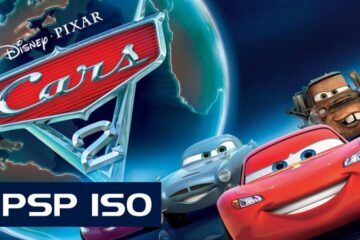
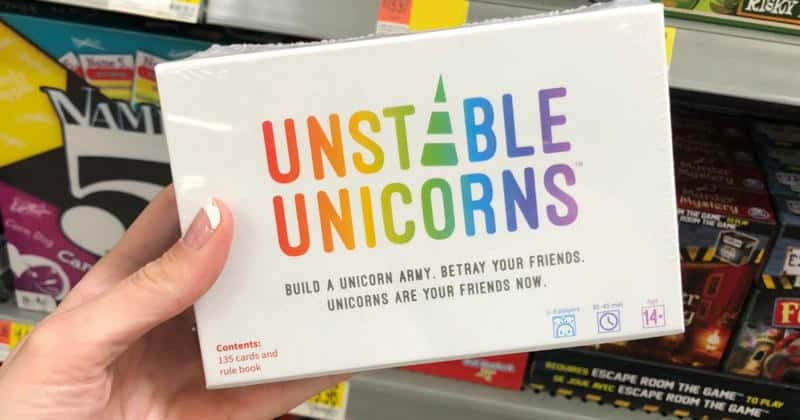
The commentary is not in English and while playing the game,the name of my players are not shown above their heads but the game is really interesting .pls guys make changes in this game
How can I extract texture and save data
The detail on how to extract is in the article, you can also refer to the video embedded in the article to see how to do it easily
I can’t extract the file, is requesting for password please help out
DXGAMEZ21
It require password to access the PS5 camera file
DXGAMEZ21
The Password for extraction is what
DXGAMEZ21
Pls the game is just showing blank on my phone but I can hear the sound
Please can you make video of how to installed the game properly please!!!
WEll I can’t lie this game is awesome and yeah the ps5 camera would have been better for me but hey it’s the same game right
I can’t find the download link for the.iso file
Read the article. The links are there
I want to download FIFA 2021
The download links are in the article and active