Table of Contents
Steps to activate iPhone device without Sim
You will find this article very helpful if all you are looking for is how to activate your iPhone device without the use of your sim card. In this article we will guide you through the various process of which you can effectively do this without going through stress, so all you need is to read to the very end to select the method you will like to use.
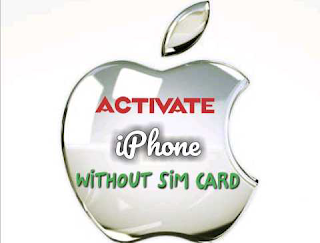 |
If you are regular iPhone user you will understand that a new iPhone may gets locked to an unwanted network carrier resulting in some problems. So activating your device without sim card sounds sound pretty good.
You can also read on;
How to solve “To allow access please respond on iPhone”
How to make iPhone and iPad fast charge
How to fix fast charging not working
How to fix unfortunately app has stopped on Android
How to activate iPhone device without sim card
Below are 3 methods you can use to fix the issue and method works, so feel free to read to the end and then choose the one of your choice.
Activating with iTunes on a computer
To activate your iPhone without sim, the very first method you will think of is with the use of iTunes, the app is equipped to definitely perform such task as it is the best approach and simplest way of iPhone activation.
Follow the below steps accordingly;
• Launch iTunes on your computer
• Navigate to the help section, check for available update and do a update if there is any, if not proceed to the next step
• Connect your device to your computer via USB cable
• After successfully connecting your device, choose the option set-up as a new iPhone after that, hit continue
• If your iPhone is locked to a network carrier, it will again request you to install a sim card to activate your iPhone.
• After the above, provide the required information which are Apple ID, passcode and so on.
• Once you are through with that hit the “Get started” button and that is all you need to do.
However, if you are not comfortable with the above step, you can as well try the below method.
Activate using the R-sim/X-sim
To activate your iPhone without sim card, another prominent option is with the use of R-Sim or X-Sim
What is R-sim/X-sim?
This is a question most people ask when this type of topic comes up, so for better understanding, the term simply means a universal unlock card , people also use it as default unlock card. One of its use is to unlock carrier and use another sim card.
For the sake of this article you can use the R Sim or X Sim easily to unlock your iOS device without sim card especially when you have no access to the original sim.
If you don’t have your R Sim, I will suggest you purchase one, it probably cost a few bucks. Once you have the R Sim or X sim, continue with the below instructions;
• Insert the R or X Sim into your iPhone
• Choose the carrier network from the pop up options, then confirm your choice..
• Once you are through with the above, restart your device
• Once your device reboots, the activation starts working and your device will automatically starts to search for the carrier network you chose earlier.
• Once your iOs device is through with that, it will connect and there you have it, your device has been activated.
If the two method refuse to work for you, then the method below is all you need.
Activating by jail-breaking your phone
You are advice not to try this until you have tried the two methods discussed above, some people don’t know what this jailbreak on iPhone means, so let me give you a clue
What does Jailbreak in iPhone means?
Jailbreak in phone simply mean the process of gaining root access to the iOS operating system which are running on Apple gadgets which comprises of iPhone, iPad and iPod Touch. What jail breaking does is to remove the dependence of iOS device from Apple. Jail breaking an iOS device can actually allow to user to access some hidden features on the device and also customize them, which include unlocking an iPhone or modifying its baseband so that the unit can work with other mobile networks.
You should also note that jail breaking your device will void your warranty.
So you need to have some knowledge about the pros and cons, having basic knowledge is important as trying it the wrong way can pose a serious damage to your device.
Before you proceed, I will advice you read more about Jailbreaking in phones, the complete process is tedious and requires lots of dedication and concentration.
If you have any question or feedback, feel free to drop them in the comment box below.
#Never give up…….Giving up is meant for cowards



