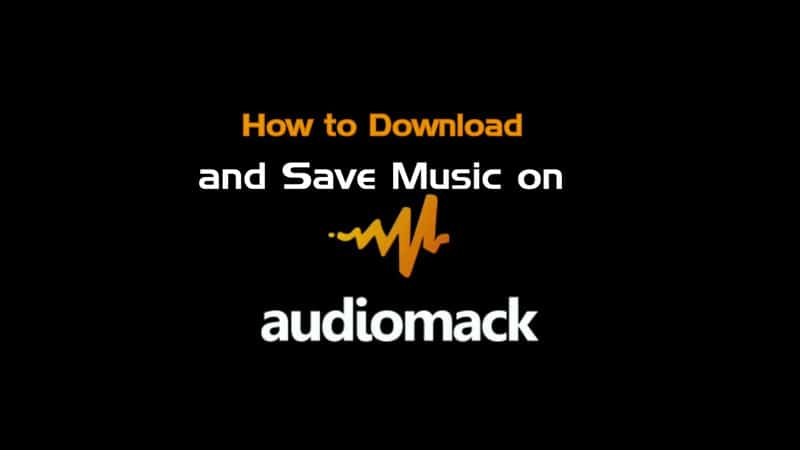Table of Contents
Laptop Buying Guide
Are you in the market for a laptop? With so many models, sizes, and features to choose from, it can be hard to decide which one is right for you. To help take the guesswork out of laptop shopping, we’ve put together a guide of important factors to consider when buying.
Buying a laptop should be an informed decision. With all the options available, it can be difficult to decide which one is best for your needs. It is important to consider all the factors that will affect your decision. You should also think about all the features you need and what features you don’t need.

This blog post will help you narrow down your options and find the perfect laptop for you. We’ll discuss factors to consider such as operating system, processor, RAM and storage capacity, battery life, display quality, graphics card, security features, and more. Keep reading to find out more!
SEE ALSO: Smartphone buying guide
Things to check out when buying Laptop
1. Choose the size and set your budget
When choosing a laptop, size is very important. If your laptop usage is based on office work with just basic browsing, you might want to go for a smaller, slim laptop. This will make your work easier and make the laptop easier to move around. Also, if you have a defective eye and would like to set a bigger font to make reading easier, you might want to choose a laptop with a bigger screen.
You should also consider the amount of cash you have in your pocket to purchase the laptop. There is a wide range of laptops you can buy depending on how much you are willing t0 spend. Your budget will also determine how powerful your laptop will be since higher prices come with great quality.
2. Choose the Right Operating System
Once you have decided on the size, budget, and other features of your laptop, the first step is to decide on the operating system. Depending on your usage scenario, you may prefer a laptop running Windows or macOS. Windows laptops are often cheaper than their macOS counterparts and offer more customization options. However, macOS laptops are more secure and are better optimized for creative tasks. Consider the type of apps and programs you will be using to make a decision.
3. Choose the Right Processor
After deciding on the operating system and budget, it’s time to look for the right processor. Processors are the brains of a laptop. When it comes to choosing a processor, newer is almost always better. A good processor should have multiple cores, high clock speed, and a good amount of RAM and storage. High-end games require a 3.0 GHz or more clock speed to run smoothly.
It is also important to look for the right balance between power and cost. Consider the usage scenario and pick a processor that meets your needs without breaking the bank. For the best choice, I recommend you get the processor name of the laptop you intend to buy and check reviews online about it. The reviews can go a long way to help you drop the idea of buying some laptops and selecting some.
So if you are a gamer or a graphic-intensive software user, you need to go for a laptop with a higher processor and most essentially recent-generation processor. However, if you intend to use your laptop for MS word, basic editing, and minimal processor usage, you can go for a lower-performing CPU which is usually of low cost.
4. Check the RAM and Storage Capacity
Once you have chosen the right processor, the next thing to look at is RAM and storage capacity. The RAM is essentially the laptop’s short-term memory and is essential for multitasking. A minimum of 8GB of RAM is recommended for most users, but if you are a heavy user or looking to run intensive programs like PC games and video editing software like Maya, Blender, Cinema 4D, Adobe after effect and other graphics-demanding apps, you may want to opt for 16GB or more for the best performance.
As far as storage goes, you’ll need to decide between a traditional hard drive and a solid-state drive (SSD). SSDs are much faster but more expensive, so if you’re on a tight budget, a hard drive may be the way to go. Also, the type of laptop you chose can also determine the type of storage drive you are to use since drive port and space vary across systems.
5. Check the Battery Life
The next key consideration when buying a laptop is its battery life. Battery life can vary drastically between different models, so it’s important to know what kind of battery you’re getting and how long it will last. Look at the manufacturer’s stated battery life and consider how much time you will actually spend on your laptop.
If you’re always on the go especially if you are a businessman or you are into photography or tourism and you travel a lot, you may want to look for a laptop with a longer-lasting battery. Also, make sure to check the type of battery, as some are more efficient than others. Lithium-ion batteries tend to be the most common type of laptop battery and are generally more efficient than older, lead-acid versions.
6. Check the Display Quality
Apart from the processor, RAM, storage, and battery life, the display quality of a laptop is also an important factor to consider when buying a laptop. A laptop with a good display will provide you with a better viewing experience when watching movies or playing games. You should look for a laptop with a high-quality, anti-glare display for better visibility and color accuracy. In addition, look for displays that support higher resolutions, such as 1080p or 4K, for an immersive experience.
7. Check the Graphics Card
Once you have chosen the right processor and RAM, you should turn your attention to the graphics card. This is especially important if you plan to use your laptop for gaming or video editing, take note of this if you intend to run graphics-demanding programs. If you refuse to get a laptop with a good graphics card, increasing the size of RAM or Processor will have little or no effect whatsoever on the graphics performance of your laptop depending on the graphics software you plan to run.
Look for a laptop with a dedicated graphics card such as an NVIDIA GeForce or AMD Radeon card. This will ensure that your laptop can handle the latest games and other intensive tasks. It’s also important to consider the type of ports available for connecting external displays or other peripherals. Look for HDMI, DisplayPort, Thunderbolt 3 and USB Type-C ports for maximum flexibility.
8. Check the Keyboard and Touchpad Quality
The next important feature to consider is the keyboard and touchpad. A good laptop should have a comfortable and responsive keyboard that’s easy to use. The touchpad should be responsive and accurate as well, so you can quickly and accurately move the cursor around the screen. Keyboard backlighting is also a great feature to look for, as it makes typing in dark environments much easier.
For an extra layer of security, some laptops come with biometric readers, allowing you to unlock your device with just a touch of your finger. You should also consider getting an external mouse, this will be helpful to relax your hands if you use your laptop for office works.
9. Look at Connectivity Options
You should also look at the connectivity options. You should make sure that your laptop has the latest Wi-Fi, Bluetooth, and USB ports. This will make sure that your laptop is able to connect to more devices and peripherals as well as have faster transfer speeds. You should also look for a laptop that has an HDMI port so that you can connect to external displays. Additionally, if you have a lot of external devices like a gaming console or camera, you should make sure that your laptop has the right ports for connecting them.
10. Look at Security Features
When it comes to security, you want to make sure your laptop has the right options. Look for a laptop that has a fingerprint reader or facial recognition feature. This will help to protect your data and systems from malicious attacks. Additionally, you should look for a laptop that has a secure boot feature and secure erase feature. This will help you to protect your files and data from being compromised. Also, consider whether you need antivirus software installed on the laptop. If so, make sure to check if it is included in the purchase.
11. Compare Prices and Read Reviews
After you’ve decided on the laptop that best fits your needs, you’ll want to look at the prices and read reviews to ensure you’re getting the best value for your money. Some laptops are very popular but provide little or no value for you need. Don’t just go for brands or designs, make sure you read reviews to be sure they can meet your needs.
Some laptop develops faults or even gets damaged within a few months or years of usage, make sure to confirm you are not wasting your money on an inferior laptop based on its lousy name or hype.
Compare prices across different stores and read reviews from other customers to get a better idea of what to expect from the laptop. It’s also a good idea to research the laptop manufacturer and check out any additional services they offer. That way, you can make an informed decision about buying the right laptop for you.
So this right here is our guide to buying a laptop. Do you think we missed an important poimt we need to talk about? Please drop your ideas in the comment box below and we will add it to our guide here.
Thanks for reading.